How to play songs from here to the Chat rooms ???
If you are using windows xp or lower then go to Volume control icon in the task bar ( the one small Speaker icon near by Ur system clock) and double click it. you will get an window like this
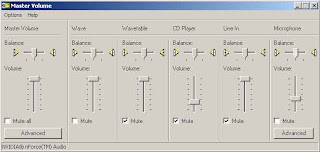 This is ur master mixer. just unlock mic and press advanced button and enable microphone Boost if ur mic really give very low signal and adjust the Mic vol control to ur desire level.
This is ur master mixer. just unlock mic and press advanced button and enable microphone Boost if ur mic really give very low signal and adjust the Mic vol control to ur desire level.Double click vol control again and open another mixer. (typical - Fig :01)now go to your Mixer's left top corner and click Options>properties. you will get
 check recording and click ok., and you will get like this.
check recording and click ok., and you will get like this.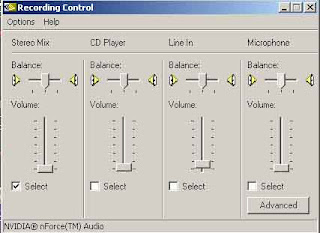 Now search for an icon named stereo mix. enable it. minimize window. keep stereo mix level As low possible as. now you are ready to stream your Voice with our Karaoke music. ( remember to keep two mixer windows - playback, Recording.
Now search for an icon named stereo mix. enable it. minimize window. keep stereo mix level As low possible as. now you are ready to stream your Voice with our Karaoke music. ( remember to keep two mixer windows - playback, Recording.